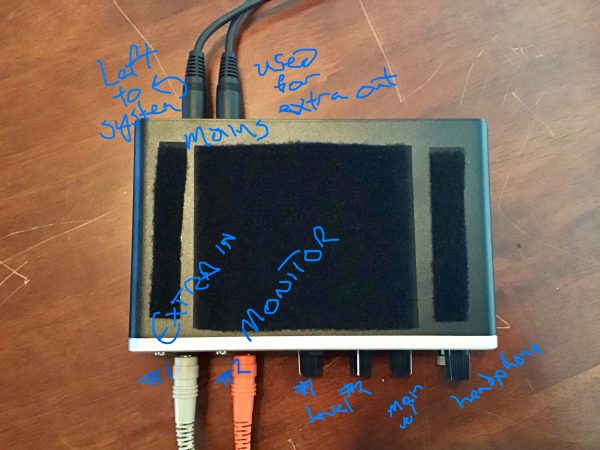Back in the day Behringer was not known for particularly high-quality audio, so when I went to upgrade my audio interface you could say I was more than a bit skeptical of the Behringer U-PHORIA UMC202HD audio interface. To say that I have been pleasantly surprised would be mild. I am blown away by the clarity of the audio that comes out of it little unit.
Back in the day Behringer was not known for particularly high-quality audio, so when I went to upgrade my audio interface you could say I was more than a bit skeptical of the Behringer U-PHORIA UMC202HD audio interface. To say that I have been pleasantly surprised would be mild. I am blown away by the clarity of the audio that comes out of it little unit.
Picked up this little unit for XX dollars on Amazon. This model has two inputs with double as XLR and TRS. The preamp’s are brilliant. There are two outputs for left and right on the back, and the headphone jack on the front with independent volume control can be used to monitor inputs, or the outputs.
Most of the time I am performing live with the U-PHORIA UMC202HD, and thanks to the flexibility of this unit I am able to bend and twist it in ways I never thought possible. Let me give you a brief overview of my setup.
Typically, musicians run the sound out of their instrument to the sound board, and then the sound board returns their sounds in a monitor channel that allows them to create a mix of the band for monitoring. If you run a shared monitor send it can get dicey as musicians always want to hear themselves higher than the rest of the band. Having spent many years in this exact scenario, I came up with clever solutions to allow me to hear myself, which usually involved several pieces of equipment to create a mix between my instrument directly and the sound system monitor send. The U-PHORIA UMC202HD allows me to not only send a signal to the house, but also to mix and monitor the system at the same time. All from one box!
How do I do it?
The venue I play at runs mono- they get the left channel out from the U-PHORIA UMC202HD. The monitor send get plugging into input 2. In my software, Mainstage, I set up an audio track that uses input 2 as it’s source and pan that track all the way right. Then I simply plug some in-ear headphones into the front headphone jack and viola! Full independent control of my own volume versus the monitor mix. The output to the house is controlled by the main volume knob and the headphones are independently controlled with their own level.
Eventually I will write up a full tutorial on how I have this configured, but for now I will tell you that it is the best thing since sliced bread. I went from carrying a bag of equipment, to a laptop and the audio interface. Gigging has been greatly simplified.
But Ben, how does it SOUND?
Simply put, it sounds like a device many times its cost. The clarity is astounding! Sound comes out rich and full, faithfully replicating whatever I throw at it. And the noise when nothing is playing is simply non-existent. My venue has terrible ground loop issues that cause major hum. My prior setup always had issues, bad enough that I put a sound gate on the end of the chain, and so did the sound board. The U-PHORIA UMC202HD is completely silent! Even with the volume cranked there is no noise in the system. It also eliminated several potential ground loop issues since it is powered from the laptop itself.
I prefer Mainstage for….pretty much everything. It has a great set of preset sounds and it is super easy to create your own. The U-PHORIA UMC202HD integrates seamlessly. Just plug it in and the inputs and outputs show up right away. The input volume knobs on the U-PHORIA UMC202HD help regulate the incoming monitor volume, and the selector buttons let me bump the signal up or down, depending on what is coming from the house.
Would I buy it again?
In a heartbeat! This is definitely a device I recommend to anyone needing a kick-butt audio interface and is on a budget. In fact, there are models with more inputs and I am contemplating getting one and using it to manage all the devices and audio sources in my office!
Final conclusion
Do not let the low price fool you, the Behringer U-PHORIA UMC202HD is a great piece of hardware. It allowed me to replace at least 5 pieces of equipment! I would definitely buy it again and heartily recommend it to all you readers.
Bonus #1 – Make speaker level sends safe!
Running a speaker level, or amped, send into the U-PHORIA UMC202HD could be disastrous for both the unit and the computer connected to it! To get around that I carry a Rolls PM52 Headphone Tap. It takes in a speaker level send and gives you a knob to control its output level, making it perfectly safe for headphones, or the audio interface.
Bonus #2 – Direct Box for interfacing the sound system
Most sound systems want you to convert your signal to XLR for input to the sound system. The Radial Pro line of direct boxes cannot be beat! They will send a clean smooth sound to the system that is as close to what is in your ears as it gets. The cases are also a highly durable metal.