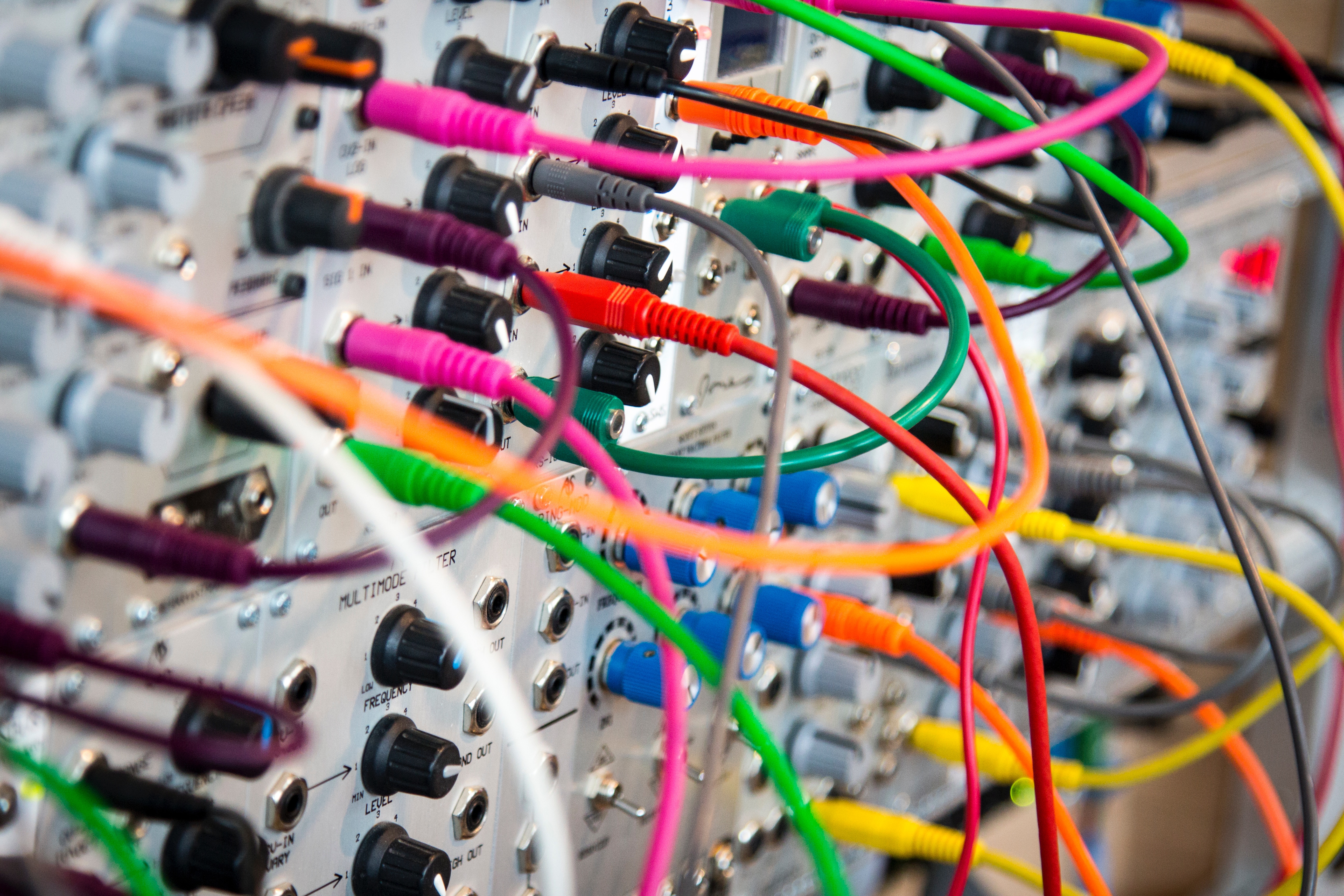If you are working with a WordPress site and getting the dreaded “Sorry, this file type is not permitted for security reasons.” message, fret no more! WordPress has a config that allows you to enable unfiltered uploads define( ‘ALLOW_UNFILTERED_UPLOADS’, true ); This, however, does not always work. Especially on Multisite, which may only allow unfiltered
Cookies disappear after adding Set-Cookies in .htaccess? Here is how to get them back
I needed to set a cookie via .htaccess, to ensure it was always in the browser, regardless of what the website was doing. Setting a cookie is rather easy, it will look similar to: Header set Set-Cookie “cookieName=value; Expires=Wed, 15 May 2222 07:28:00 GMT” The next morning I attempted to login to the site and
Canonical URL plugin for WordPress released!
Have you run into this scenario? You have content that needs to live on multiple sites but you are concerned about SEO issues duplicating said content? As search engines crawl the web looking for pages to include in their search indexes they may run across content duplicated from another site. When that happens the search
Find total number of post records on a WordPress Multisite in MySQL
I was recently asked for the total number of posts on a WordPress website. Normally as simple as looking at the number in the dashboard, however in this instance the WordPress install was a Multisite with nearly 100 sites. That would have taken far too long to do manually, but what about having MySQL do
Run a wp-cli command across the network
Need to run a wp-cli command across a network of WordPress sites? Here is an example of how to add/update an option on every site on the network using wp-cli. wp site list –field=url | xargs -n1 -I % wp –url=% option update my_option my_value This is really two commands in one. Lets break them