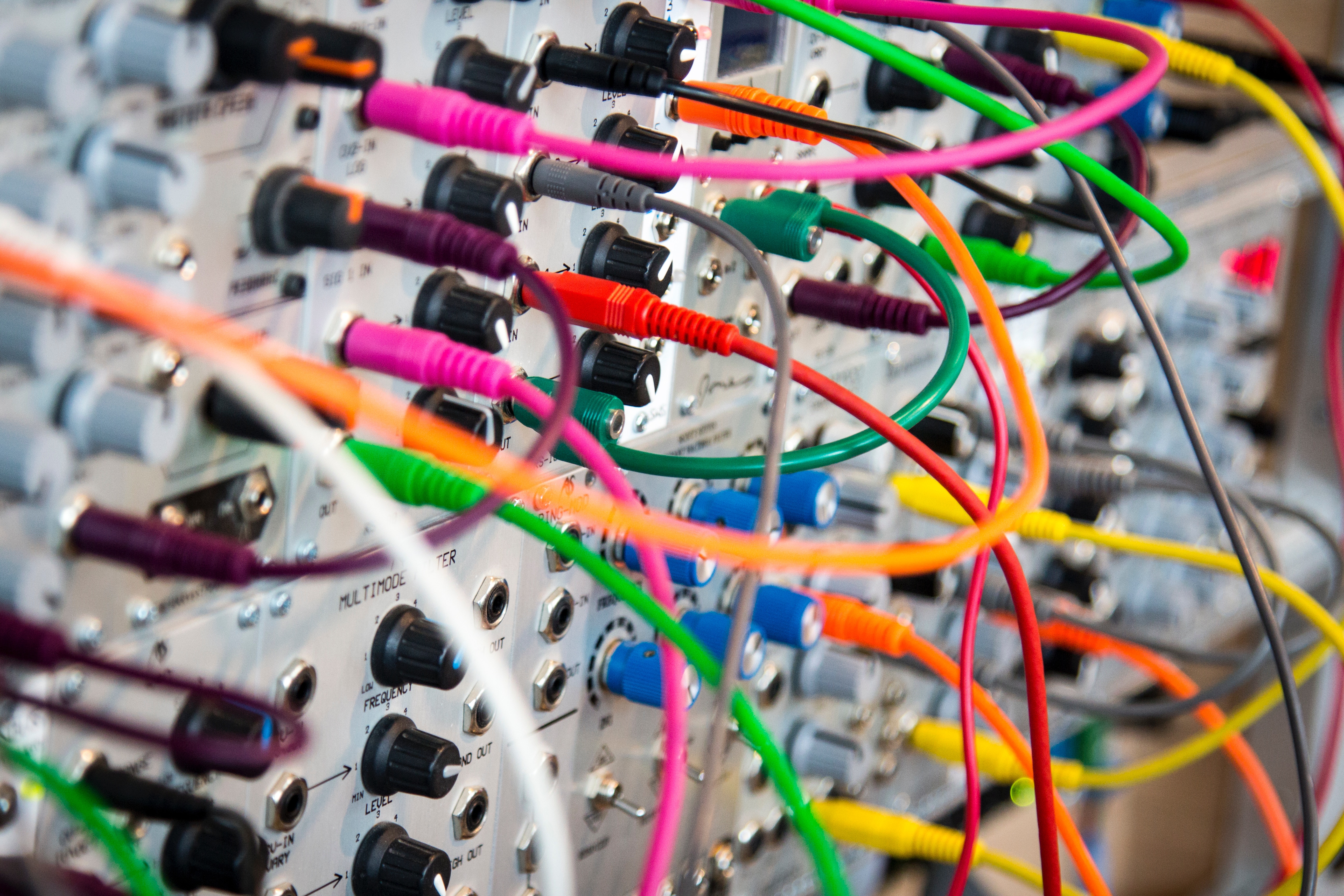Need to run a wp-cli command across a network of WordPress sites?
Here is an example of how to add/update an option on every site on the network using wp-cli.
wp site list --field=url | xargs -n1 -I % wp --url=% option update my_option my_value
This is really two commands in one. Lets break them down:
wp site list --field=url
This command will get a list of all the sites on the network. The output is a list of the urls for the given site. Passing the url to a command on a network chooses the site to run the command on.
xargs -n1 -I % wp --url=% option update my_option my_value
Here is the kicker. This command takes the output of the previous command into xargs. Xargs then run the new wp command with each site’s url in it.