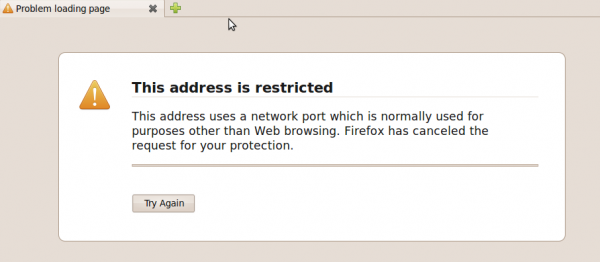During some development works recently I ran into this message:
The address uses a network port which is normally used for purposes other than Web browsing. Firefox has canceled the request for your protection.
Thanks Firefox, glad for your concern, but I actually need to view content on that port. Luckily there is a simple solution, override the default settings.
- Open a new Firefox tab or windows and type ‘about:config’ into the URL bar
- Search for ‘network.security.ports.banned.override’. If it does not exist simply create it by right clicking on the page and clicking New – String.
- Set the value to the port or range of ports you wish to use. EG: 1024, 1-8000
Congrats! Go reload that page and you should see your content!