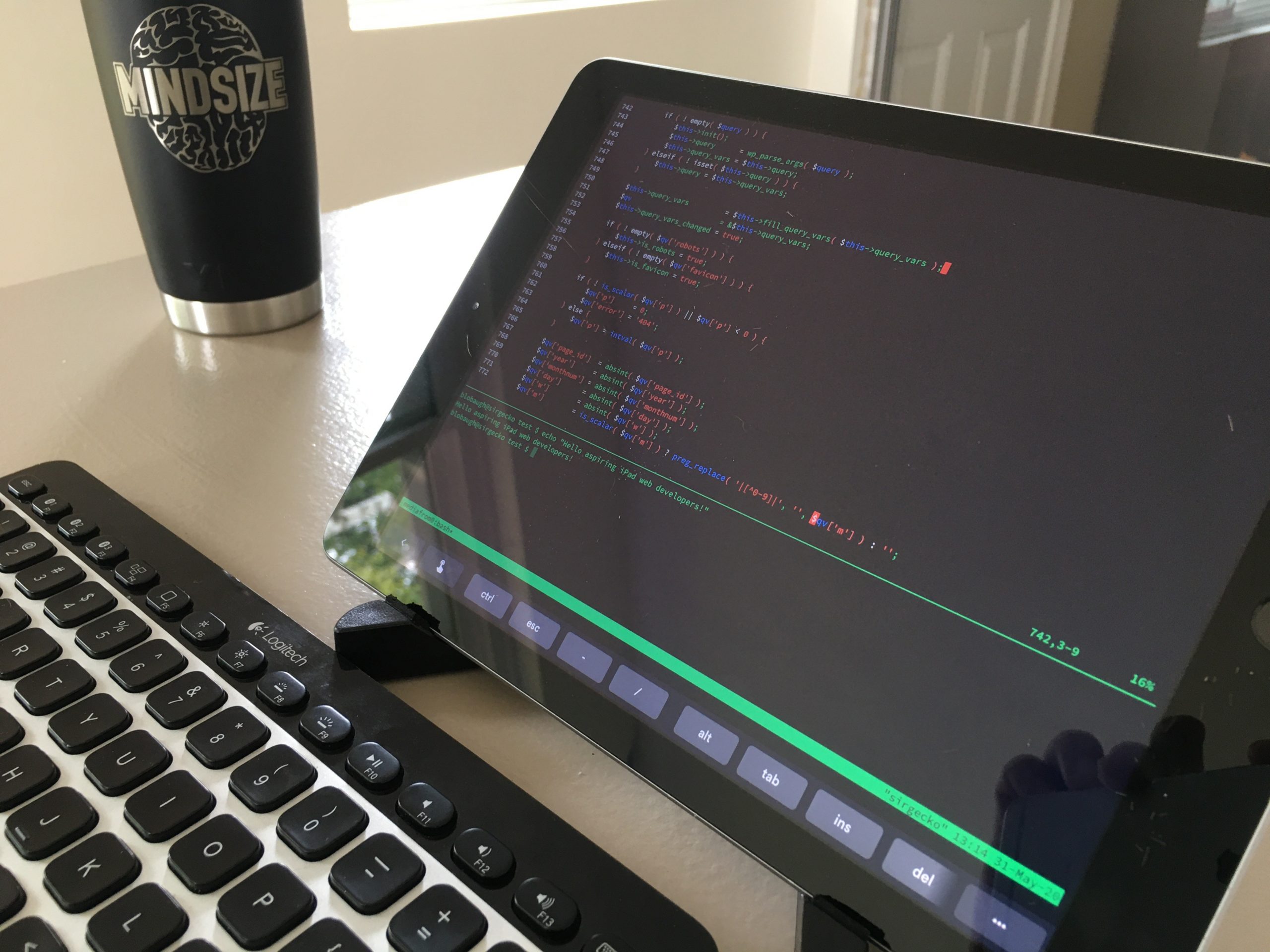My obsession with using an iPad for web development started all the way back with the first generation iPad. Tools then were sparse, but I made it work by jumping through some hoops. Today’s iPad is a much superior machine, and the available apps have come a long way toward making the iPad comfortable enough, and capable of being a web development machine.
Long have I thought about writing an article on how I use my iPad for web development. I think I just needed the right impetus, which came about today.
A long time business friend texted me a challenge, to gather a list of URLs for all images uploaded to a particular website. The kicker- I had to do it faster, and more elegantly, than another mutual friend we have. An iPad was already in my hands, all I needed was a stand to hold it up, and a Bluetooth keyboard for convenience. While our mutual friend has an impressive desktop machine, in less than 10 minutes, I was able to come up with a solution, code it, and publish it as a generic utility.
There are really only three tools that I need to enable web development on my iPad. I will describe those, but first, a bit about the iPad I use.
The Platform — 2018 iPad
You might think the latest, greatest, most powerful iPad it needed, but that is not the case. My iPad is from 2018, a couple years old as of the writing of this article. It is also the base model iPad. Nothing fancy to it.
I would love to have the latest iPad Pro, but since I am not doing hardcore graphics or video editing, it is not necessary.
Now let’s talk about the tools I use for web development from an iPad.
The Server — 100% Remote
The development server is fully remote. It is possible to run a local server, but it is a lot of work, and not worth the hassle. I have a Droplet running on Digital Ocean that hosts all work in progress. Code is edited via ssh.
Security is paramount- the server is locked down and will only respond to my IP address.
For an in-depth look at this set up, read my article at https://medium.com/@benlobaugh/the-unchained-developer-free-your-workflow-and-become-device-agnostic-ce0450e238de
SSH Client — Terminus
The key to making the iPad a useable web development platform for me is SSH. No code is created locally. In fact, all of the resources related to a project live remotely. This means the choice of an SSH client is critical. A few years ago, SSH app choices were limited, and none were what I would consider to be quality enough to spend hours using. They were for quick commands only. Then, I used web based SSH clients, which have their own set of quirks. Today, the quality and selection of apps has improved.
My SSH client app of choice is Terminus. Terminus works across several platforms. It has built in sftp, mosh, and telnet clients; will run fully in the background without disconnecting; and has a lot of other great features. It really shines as an SSH client though. I am able to define hosts and reconnect with a quick tap.
Once connected, there are a plethora of tools at my disposal. The most critical tools to my success are:
- Docker
- Vim
- Tmux
- Git
With them, I have been able to set up any project. When other tools are called for, such as composer or npm, I will often run them inside of a Docker container.
Another critical need is the ability to transfer files between machines. File transfers are a breeze, with common Linux tools.
Web Browser
The last, and possibly most critical, piece for web development on an iPad is, of course, a web browser. Apple updated Safari to handle desktop versions of sites, freeing the iPad from a mobile only experience.
It seems that everyone has a browser they are devoted to, for better or worse. I happen to find Safari to be acceptable, and with the integrations Apple has created it was a no-brainer choice. Safari handles nearly all my needs. Combine it with a tool such as Cross Browser Testing and anything can be accomplished.
Helpful Hardware
The apps get me running from the software side, and are all I need, but there are two pieces of hardware that I find extremely valuable from a comfort and efficiency standpoint: a tablet stand and a Bluetooth keyboard. Really any will do. Specifically I use the following:
- Amazon Basics Adjustable Tablet Holder — I like how flexible it is for sizing and angles. Folds up compactly as well.
- Logitech multidevice backlit keyboard. Unfortunately Logitech no longer makes this keyboard. A bummer since I believe it is the best keyboard they ever made. Logitech has other Bluetooth keyboards that will work also, such as this Bluetooth keyboard, that also has a tablet stand built in.
Fin
That’s it. Those three tools; remote server, ssh, web browser; provide 99% of my needs as a web developer. In fact, if you look at my laptop, you will notice my workflow there is very similar. I have even used the same setup on my iPhone to code while riding a bus!
There are a couple tools I use on the laptop that have good iPad equivalents as well.
- Postman -> HTTPbot for all query testing needs
- Browser debugger — this is an area that is still weak for the iPad. There are some promising tools though, such as MIHTool
- Of course, Slack for accessing developer chat communities
I hope this helps you kick start your own iPad web development journey. Let me know in the comments if there is any way I can help you.
If you already used your iPad for web development, what tools and techniques do you have?